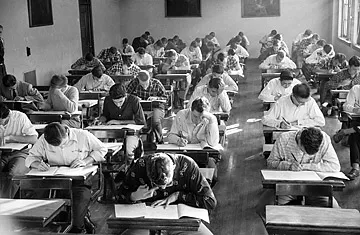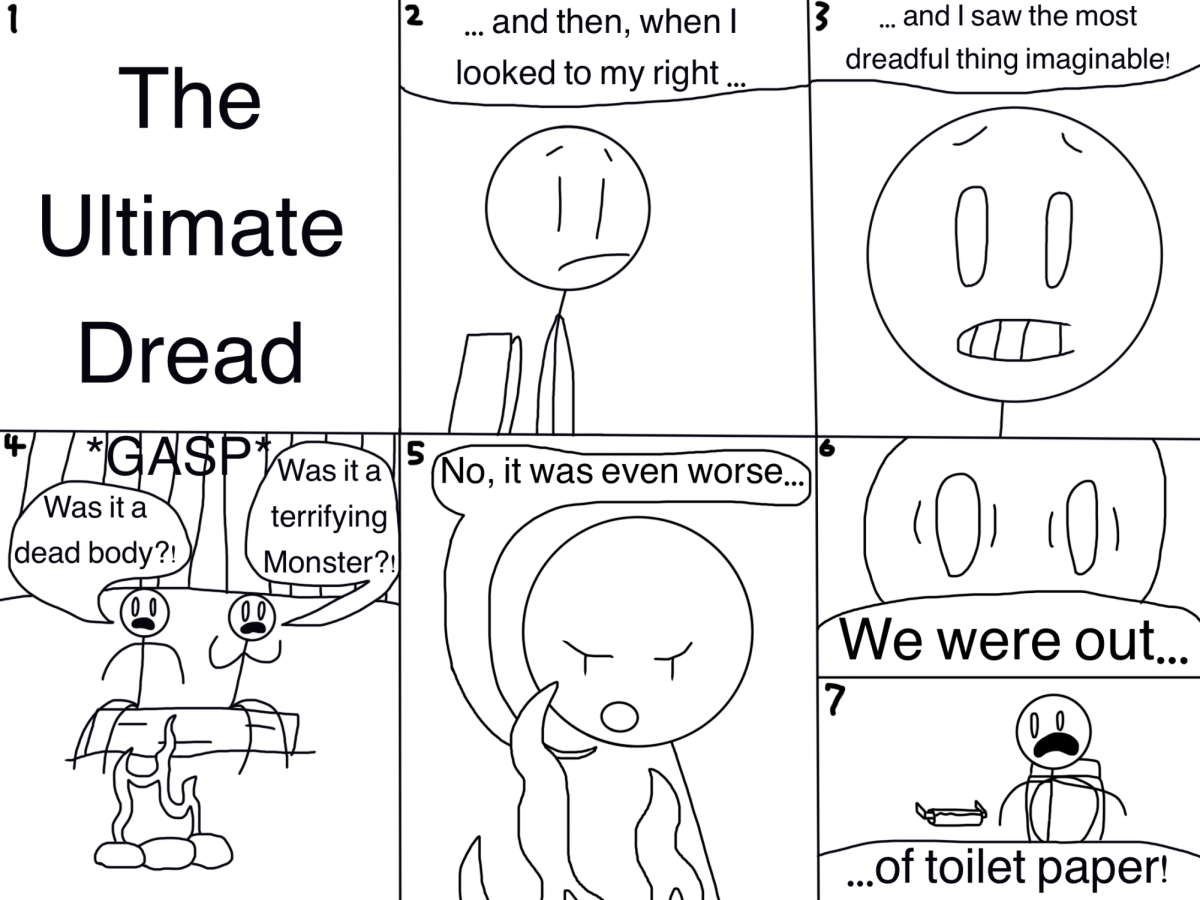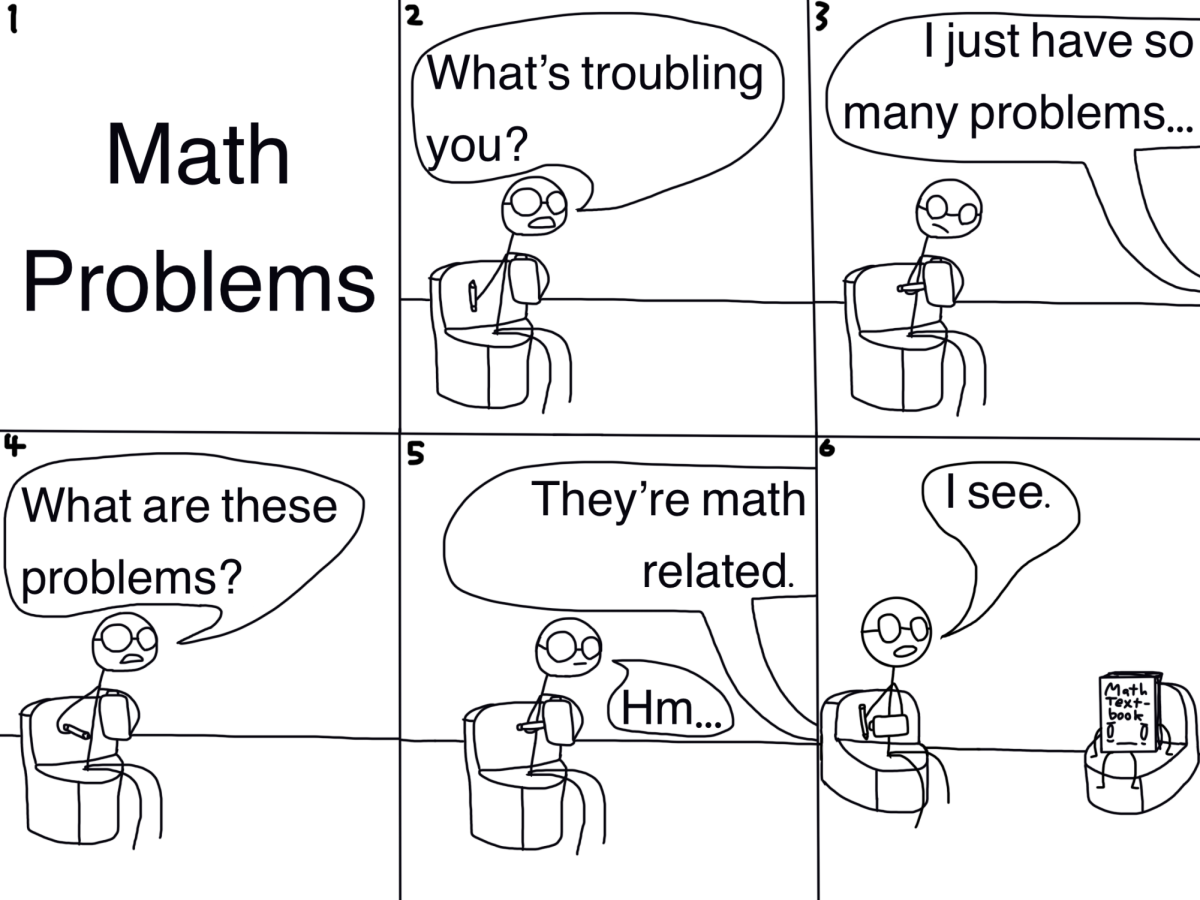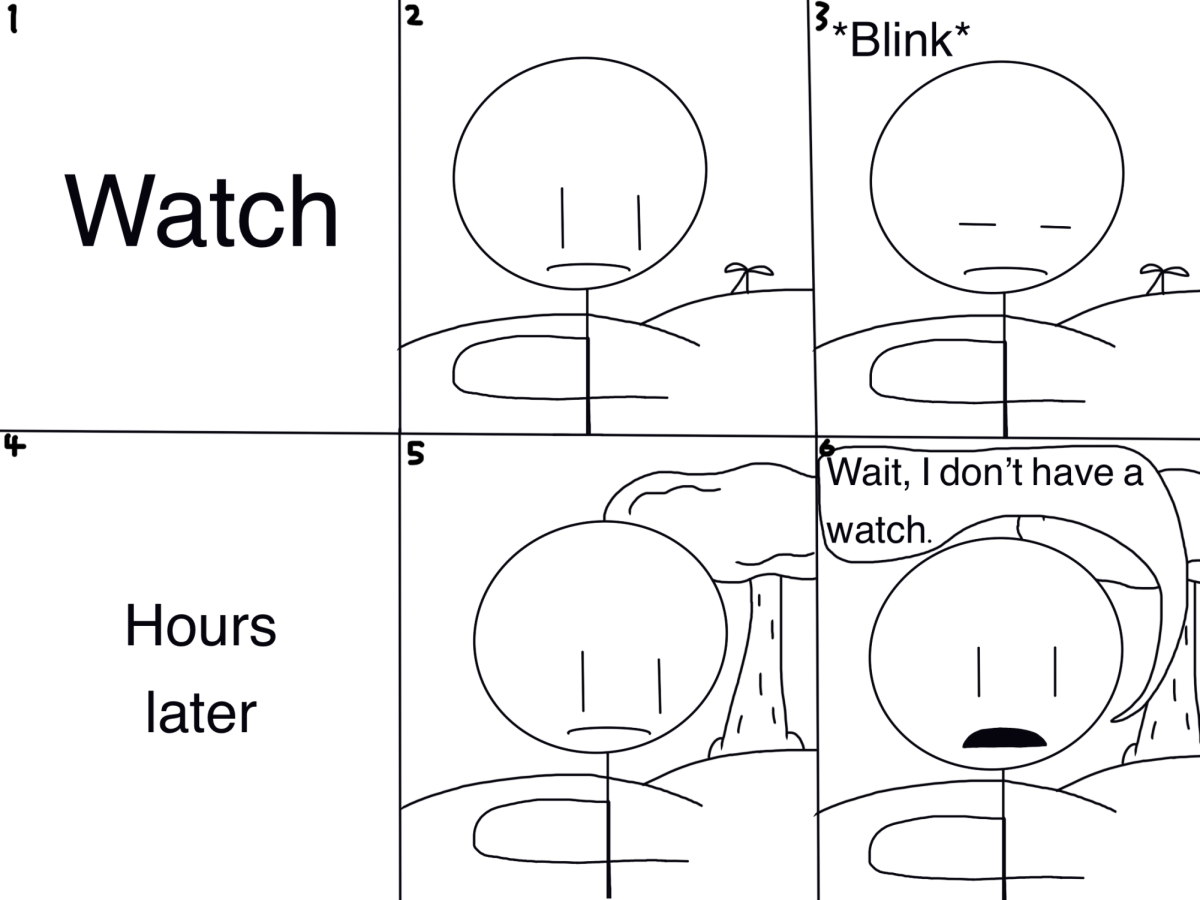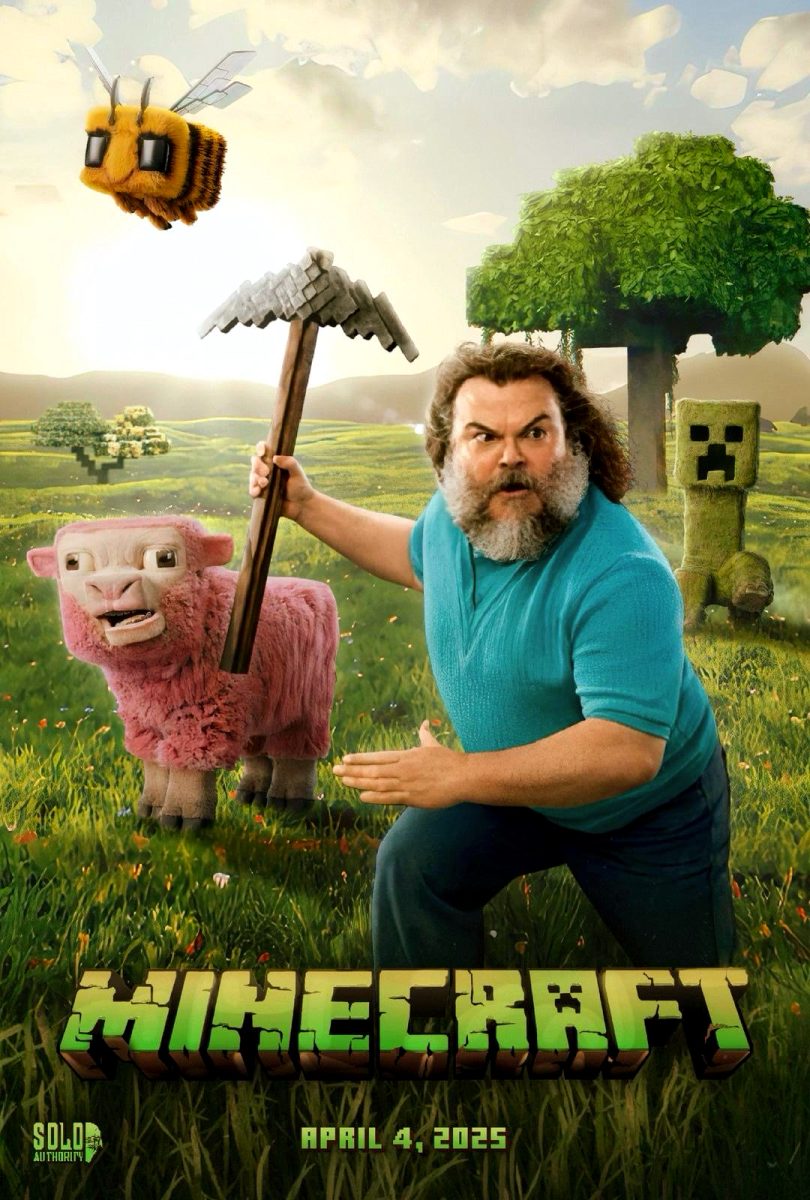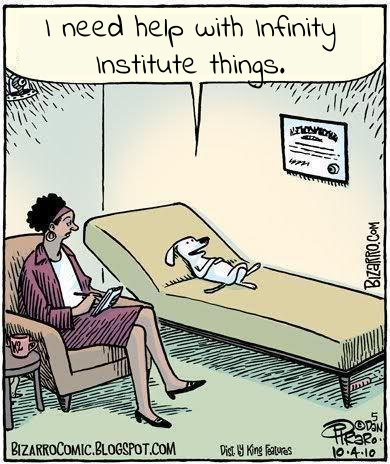You know when you’re signing in to a computer and the Wi-Fi doesn’t work? Well, you don’t have to get a new Chromebook after all. When prompted with the Wi-Fi, it’s a good idea to connect to “JCPS_STUDENT,” however, sometimes the glitch happens, and when it happens, all you need to do is, when it flashes to the network screen, choose “JCPS_SRV.” Finish the sign-in and connect back to the student network. I discovered this solution near the beginning of the school year; I shared it with the class and we all knew it. Now, I am sharing it with all of you!
Also, happy Valentines Day!